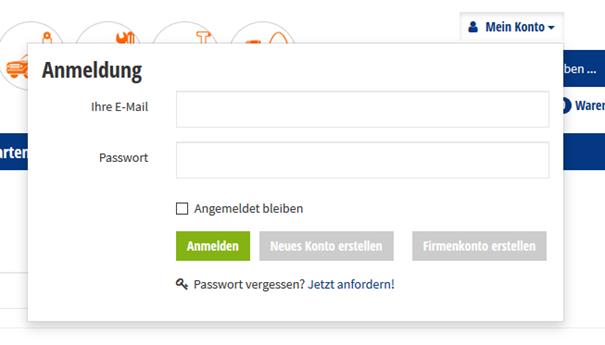FAQ's - Frequently asked questions
Questions about car parts & accessories
In the category "Automotive - Parts & Accessories" you will find a configurator for vehicle search on the left side. Here you have the possibility to enter your key number (KBA-No.). This can be found on the vehicle registration document in the fields "to 2" and "to 3" (for old vehicle registration documents) or "2.1" and "2.2" (for new vehicle registration documents). Alternatively, you can also search for a vehicle manually using the configurator. Please note any restrictions! In case of doubt there is still the possibility to check the accuracy of fit using the original part number (OE number). This is listed in the description of the article under "References" and can be compared with the OE number on your old part.
In order to determine whether we can offer you the required part, we need the key number (KBA No.) from your vehicle registration document. This consists of all 4 characters from the range "2.1" (indicates the manufacturer) and the first 3 characters from the range "2.2" (indicates the vehicle type). Furthermore, we need the year of manufacture (or date of first registration) and in some cases additional information such as chassis number (vehicle identification number), engine identification letter, engine number or PR number (primary number).
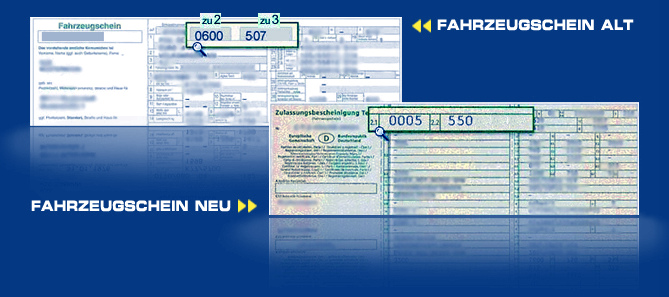
For some spare parts there are differences in size or year of manufacture. In order to be able to distinguish between them, the so-called PR number (primary equipment code) is given. This is a 3-digit number e.g. "1KK" or "1LQ" (see example picture), which can usually be found in the service booklet of your vehicle, on the first page of the operating instructions or on the KD data carrier (sticker) in the boot or in the spare wheel well.
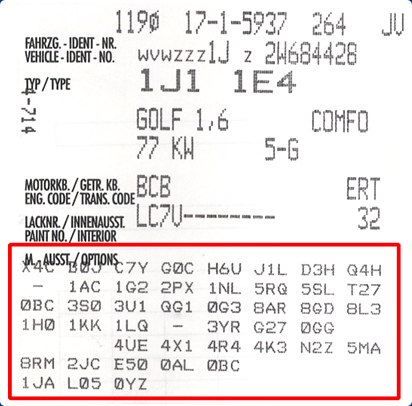
For some spare parts the VET number is given. This number can be found on the type plate in the engine compartment (see example picture).
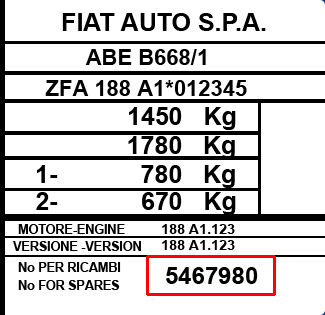
For some spare parts the so-called ORGA number (organisation number) is indicated. The first 4 digits are the ORGA number. For current vehicles, the ORGA number consists of a 0, the 4 digits and a 2-digit code for the production location. An example: "08549 FV" (FV stands here for Vigo in Spain). The sticker is usually located on the door pillar on the driver's side. Alternatively it can be found in the service booklet.

Should you not be in possession of the sticker, you can alternatively find pages on the Internet under the term "ORGA Calculator" on which you can have the ORGA number of your vehicle calculated.
Abbreviations of the production sites:
88 - Mulhouse
78 - Porto Real (Brasil)
81 - Poissy
83 - Ryton
U5 - Pinin Farina (Italy)
U8 - Sevel nord sud val di sangro
U9 - Sevel nord valenciennes
89 - Sochaux
85 - Vesoul
82 - Villaverde (Spain)
FV - Vigo (Spain)
You will find the engine code of your vehicle, depending on the manufacturer:
- on a sticker in your service booklet
- on a sticker under the bonnet
- on a sticker in the entrance or on the door pillar of the vehicle
- on a sticker on the inside of the tank flap
In some of our offers we limit the suitable vehicles by chassis number (e.g. only suitable up to chassis number "1J-W-013700"). Here are some examples of how this is read correctly.
Volkswagen Group: WVW ZZZ 1J Z X W 000001
WVW - manufacturer code, in this case Volkswagen
ZZZ - fill character without meaning
1J - indicates the vehicle type (series)
Z - again a fill character without meaning
X - indicates the model year, here 1999 (not year of manufacture!)
W - manufacturer's works, in this case Wolfsburg
000001 - consecutive numbering
In our example with the number 1J-W-013700 the car would not fit.
Opel: WOL 0000 51 T 2 123456
WOL - manufacturer code, in this case Opel
0000 - fill character without meaning
51 - identifies the vehicle type (series)
T - Model year code
2 - manufacturer's works, in this case Bochum
123456 - consecutive numbering
General explanation (for European vehicle identification numbers):
Example Mercedes WDB 168 007 1 J 236589:
WDB positions 1-3 - World manufacturer code
168 007 digits 4-9 - series. Varies depending on the manufacturer.
E.g. VW does not use the digits 4-6 (therefore filling with "ZZZ"), only the digits 7-9.
Opel does not use the digits 4-7 (therefore filling with "0000"), only the digits 8 and 9.
1 digit 10 - model year code (not necessarily the year of manufacture)
J Position 11 - Manufacturer plant
236589 digits 12-14 - second part of the world manufacturer code if its 3rd digit is a 9 For all other parts of the consecutive numbering.
236589 digits 12-17 - consecutive ascending number.
You will find the manufacturer of the installed brake system stamped on the brake calliper of your vehicle.
Relevant for this restriction are the details which are noted in your vehicle registration document. The rim size that is installed on your vehicle is not decisive. You will find the relevant information in the vehicle registration document under item "15.1" (front axle) and "15.2" (rear axle). In the old vehicle documents under points "20 - 23".
Year of manufacture and initial registration may differ, as a new vehicle is not always registered immediately after the belt has been run. Only the date of initial registration can be found in the vehicle registration document. If the exact production date is required, it can only be determined with the help of a corresponding program via the vehicle ID number or directly via the manufacturer. In most cases, however, the date of initial registration is sufficient.
Questions about payment and shipping
We ship our articles with GLS.
There are no shipping costs for standard shipping within Germany.
We have the possibility to send the goods with DPD Express within Germany for an extra charge of 5,99€.
We always try to process your order as quickly as possible after receipt of payment. The delivery time is given in the buybox of the product, after the item has been shipped we send an Email with tracking URL.
After the dispatch has taken place, you will receive an automatically generated e-mail in the evening with a link from the dispatch company. If you click on this link, you can follow the status of your shipment closely.
After completing your purchase, please go to the checkout process and select your preferred payment method. Possible payment methods are prepayment by bank transfer, PayPal or Credit card
You will receive an e-mail in the evening on the day the goods leave our warehouse, where you will find a link to your tracking number. There it is possible to track the package from the moment it is picked up at our warehouse until it is delivered to you.
You will receive an order confirmation by e-mail after a few minutes.
Due to automations we cannot change an order after payment, it will be shipped as soon as possible.
Due to automations we cannot change an order after payment, it will be shipped as soon as possible.
The invoice will be sent by e-mail.
No, you can also order as a guest in our shop.
Return and exchange
Please contact us immediately by e-mail, by FAX, by telephone or by using our contact form, so that we can clarify as quickly as possible how we can help you. Please take our contact details from our imprint.
Please contact us using our contact form. Tell us your vehicle data (see points 1.2 and 1.3 in this FAQ). We will quickly clarify how you can be helped.
Please contact us simply by e-mail, by FAX or by phone. All the details & rights can also be viewed at the returns section here https://www.ecdgermany.de/en/widerruf here
You will always get your money back via the payment method you used to pay. There is one exception to this rule, when using PayPal, as soon as the payment is older than six months we will ask for your bank details.
After receipt of the goods it will take about 3 - 5 working days. Please always let us know if you would like an exchange or refund so that we can take your request into account immediately.
No, the buyer bears the return costs himself. Exceptions apply to articles which are defective, for these we will pay the return costs, please contact shop@ecdgermany.de.
Miscellaneous
You can send your question to shop@ecdgermany.de or contact us by phone at +492247/91683-71
You click on "My account" at the top of the screen, then a window opens (see picture) and there you can click on "Create new account" or "Create company account".